1. Getting Started
2. Basic Concepts
3. Handlers
4. Advanced Concepts
How to connect Hoc to the component
# Step by step process
1. Importing a package
import {HOC as HocConfigure,commonConstants,store,} from "react-boilerplate-redux-saga-hoc";
2. Creating Api-End-Points Configuration
import { HOC, commonConstants, store } from "react-boilerplate-redux-saga-hoc";const BASE_URL = "https://jsonplaceholder.typicode.com";const DEMO_GET_API = `${BASE_URL}/posts`; /* default method GET *//* Either pass a string or object */const DEMO_GET_POSTS_API = {url: `${BASE_URL}/posts`,method: "GET",};/*Note: If you want to pass params to the url such as id,type etc.change `${BASE_URL}/posts` to ({ id }) => `${BASE_URL}/posts/${id}`*/const DEMO_POST_API = {url: ({ id }) => `${BASE_URL}/posts/${id}`,method: "POST", // default GETresponseStatusCode: [900],responseStatusCodeKey: "code", /* optional */,responseDataKey: "data", /* optional */,responseMessageKey: "status", /* optional */,errorMessageKey: "error", /* optional */,};const DEMO_DELETE_API = {url: ({ id }) => `${BASE_URL}/posts/${id}`,method: "DELETE",responseStatusCode: [900], /* optional */,responseStatusCodeKey: "code", /* optional */,responseDataKey: "data", /* optional */,responseMessageKey: "status", /* optional */,errorMessageKey: "error", /* optional */,};const DEMO_PUT_API = {url: ({ id, type }) => `${BASE_URL}/posts/${id}/${type}`,method: "PUT",responseStatusCode: [900], /* optional */,responseStatusCodeKey: "code", /* optional */,responseDataKey: "data", /* optional */,responseMessageKey: "status", /* optional */,errorMessageKey: "error", /* optional */,errorHandlerStatusCode: [900], /* for handling error on success response eg: {code: 400,status: 'SUCCESS'}*/};
Note:-You can create a separate file for api-end-points. (api-end-point.js)
3. Creating HOC
import {HOC as HocConfigure,commonConstants,store,} from "react-boilerplate-redux-saga-hoc";import {DEMO_GET_API,DEMO_POST_API,DEMO_DELETE_API,DEMO_PUT_API,} from "./api-end-points.js";const HOC = HocConfigure({ handlers: [] });const Auth_HOC = HOC({initialState: {profile: {},},useHook: true,apiEndPoints: {DEMO_GET_API,DEMO_POST_API,DEMO_DELETE_API,DEMO_PUT_API,},name: "Auth",});
Note:- When you add url in apiEndPoints it will create constants, actions, reducer, saga for you.- Great,We are almost done.next step is connect hoc with our component.
4. Connecting with Component
import {HOC as HocConfigure,commonConstants,store,useQuery,} from "react-boilerplate-redux-saga-hoc";import { compose } from "redux";import {DEMO_GET_API,DEMO_POST_API,DEMO_DELETE_API,DEMO_PUT_API,} from "./api-end-points.js";import useCustomHook from "./hooks"; // you will find creating custom hooks belowconst HOC = HocConfigure({ handlers: [] });const useAuthenticationHOC = HOC({initialState: {profile: {},},useHook: true,apiEndPoints: {DEMO_GET_API,DEMO_POST_API,DEMO_DELETE_API,DEMO_PUT_API,DEMO_GET_POSTS_API,},name: "Auth",});const CustomComponent = compose(AuthenticationHOC)((props) => {const hooks = useCustomHook(props, { commonConstants }); // discuss later belowconst {get: { data },} = hooks;console.log(props, data);return (<div>{data.map(({ title }) => (<li>{title}</li>))}</div>);});
This is initial state from Redux Store
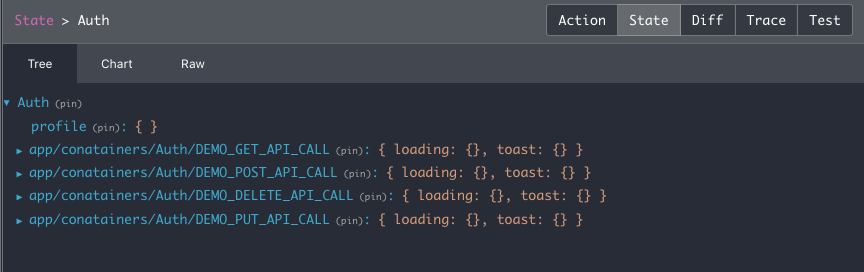
5. Configuring Store
import {HOC,commonConstants,store as configureStore,} from "react-boilerplate-redux-saga-hoc";const initialState = {};const store = configureStore(initialState); // by default second parameter will be falseexport default function App(props) {return (<Provider store={store}><CustomComponent /></Provider>);}export default App;
6. Create custom hook
import { useEffect, useMemo, useQuery } from "react";const initialLoaderState = true;export default ({Auth_hoc: {actions: {// For API CALLSDEMO_GET_API_CALL,DEMO_GET_POSTS_API_CALL,DEMO_POST_API_CALL,DEMO_DELETE_API_CALL,DEMO_PUT_API_CALL,// For API CANCELDEMO_GET_API_CANCEL,DEMO_GET_POSTS_API_CANCEL,DEMO_POST_API_CANCEL,DEMO_DELETE_API_CANCEL,DEMO_PUT_API_CANCEL,// For Modifying reducer without api callsDEMO_GET_API_CUSTOM_TASK,DEMO_GET_POSTS_API_CUSTOM_TASK,DEMO_POST_API_CUSTOM_TASK,DEMO_DELETE_API_CUSTOM_TASK,DEMO_PUT_API_CUSTOM_TASK,} = {},reducerName,reducerConstants: {// For getting dataDEMO_GET_API,DEMO_POST_API,DEMO_DELETE_API,DEMO_PUT_API,DEMO_GET_POSTS_API,} = {},} = {},getData,dispatch,},{ commonConstants }) => {const { ON_SUCCESS, ON_UNMOUNT } = commonConstants;useEffect(() => {DEMO_GET_API_CALL();DEMO_GET_POSTS_API_CALL({request: {query: {skip: 0,limit: 1,},},});DEMO_POST_API_CALL({request: {payload: {name: "name",age: 20,},params: {id: 1,},},});DEMO_DELETE_API_CALL({request: {params: {id: 1,},},});DEMO_PUT_API_CALL({request: {params: {id: 1,type: "male",},},});return () => {const filter = []; // optional parameter dont pass if you are not using filter// Note: You will learn more about filter later below// For cancelling incomplete api call if you are unmounting this will avoid unwanted network traffic.This is optional no need to pass all the timesDEMO_GET_API_CANCEL(ON_UNMOUNT, filter); // Don't pass ON_UNMOUNT if you dont want to reset tje data from reducer on unmountingDEMO_POST_API_CANCEL();DEMO_DELETE_API_CANCEL();DEMO_PUT_API_CANCEL(ON_UNMOUNT);};}, []);/*Note: Don't pass this (initialLoaderState) paramter as true if you are not calling api on mount.Note: loader will be always true until you call the particular api*/const [Get, Post, Delete, Put] = useQuery(reducerName, [DEMO_POST_API,DEMO_PUT_API,DEMO_DELETE_API,{ key: DEMO_GET_API, default: [] },]);/*initialLoaderState - default will be true, so make it falseif you not calling api on mount other wise loader will always true until you call this api*//*const { loader , data , lastUpdated, isError, isInfinite, infiniteEnd, toast, error } = Get;const { loader , data , lastUpdated, isError, isInfinite, infiniteEnd, toast, error } = Post;const { loader , data , lastUpdated, isError, isInfinite, infiniteEnd, toast, error } = Put;const { loader , data , lastUpdated, isError, isInfinite, infiniteEnd, toast, error } = Delete;*/return {Get,Post,Put,Delete,};};
This is state from Redux Store after api gets success or failure
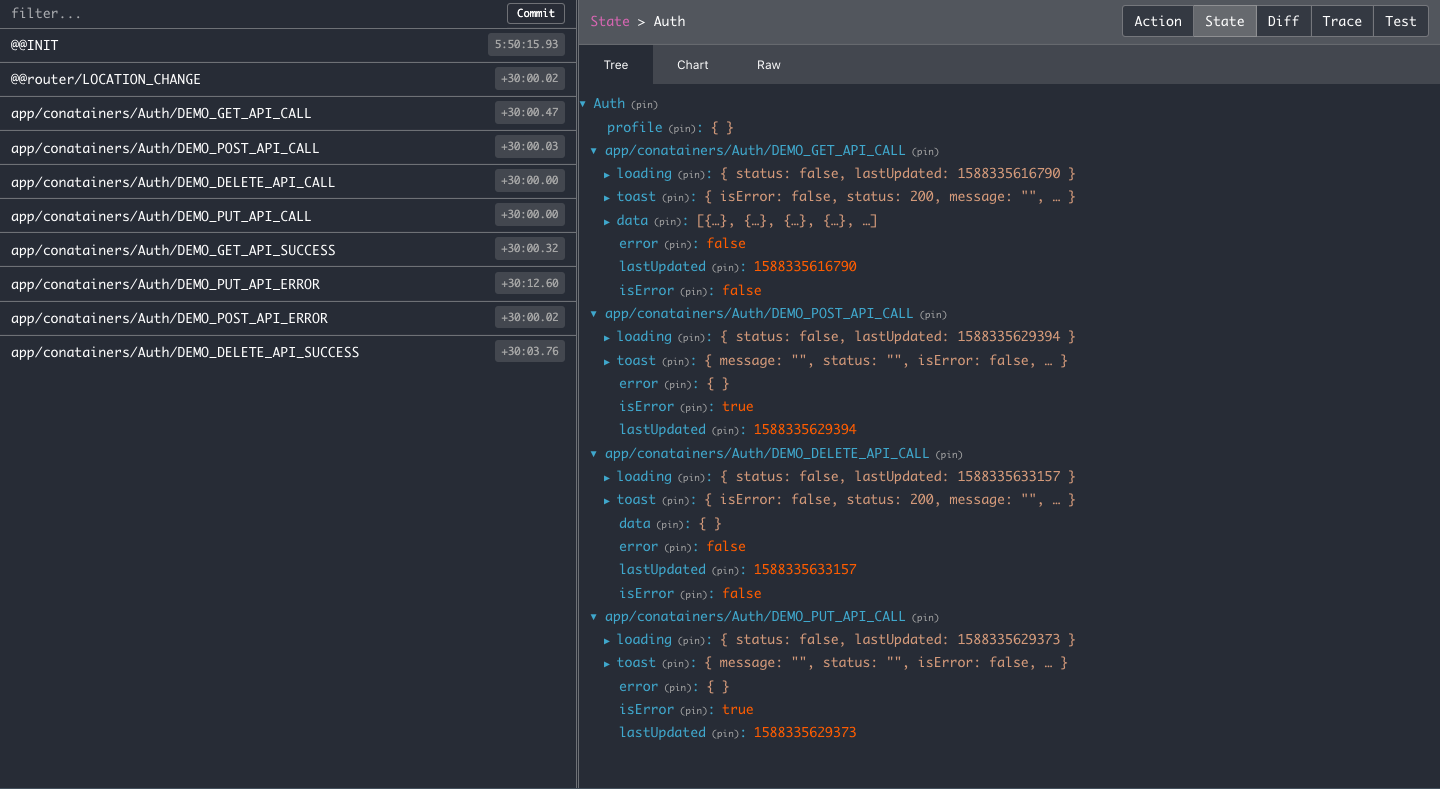
Note:-Data will be store in reducer once api call gets success or failure-No need to create seperate constants for error or success-Hoc will handle all the success, failure, Cancel tasks
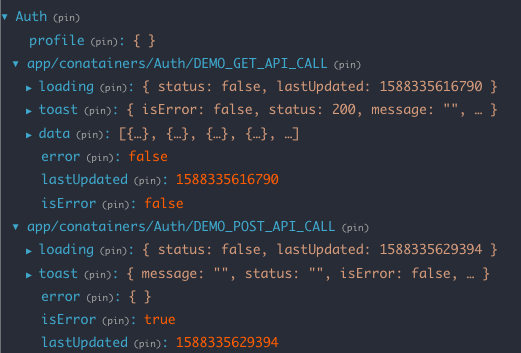
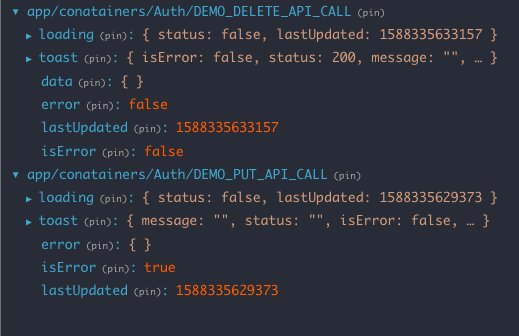
7. Using the hook
import { HOC, commonConstants, store } from "react-boilerplate-redux-saga-hoc";const CustomComponent = compose(AuthenticationHOC)((props) => {const hooks = useCustomHook(props, { commonConstants });const {Get: { data },} = hooks;console.log(props, data);return (<ul>{data.map(({ title, id }) => (<li key={id}>{title}</li>))}</ul>);});
This is loading state from Redux Store after api gets success or failure
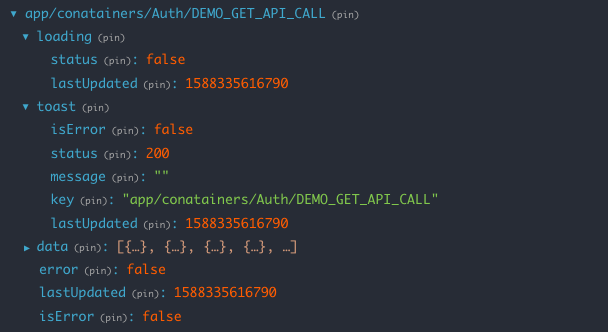
Note:-This is the basic setup for handling api calls.-You will find the more useful features in below such as updating, deleting data.-Handling multiple tasks..etc
# using useQuery hook in different ways
/* accessing multiple data at single query */const [test_data, test, test_deep, testGetApi] = useQuery(reducerName /* can pass any reducer key such as 'Auth' , 'router' , ..etc*/,[{key: TEST_GET_API,name: "test",initialLoaderState: true,},{key: TEST_GET_API,query: ".data[0]",initialLoaderState: false,},{key: TEST_GET_API,query: ".data",initialLoaderState: false,default: [], // Default for data key it also check's type of data..if type is object return [].Don't pass if you dont want to type check},TEST_GET_API,]);/* query can be used in different ways based on your requirement */const [data, loader] = useQuery(reducerName, // can pass any reducer key such as 'Auth' , 'router' , ..etcTEST_GET_API,[{query: ".data[0]",default: [],},{query: ".loader",default: false,},]);/* For direct accessing reducer keys */const { isLoggedIn, profile } = useQuery(reducerName, {requiredKey: ["isLoggedIn", "profile"],});/* pass array of string instead of object */const [{ loader, data, lastUpdated, isError, error, toast },] = useQuery(reducerName, [TEST_GET_API]);/* Pass an object instead of array */const data = useQuery(reducerName, {key: TEST_GET_API,default: [],requiredKey: ["loader", "data", "lastUpdated"],});/* pass a string insted of array */const { loader, data, lastUpdated, isError, error, toast } = useQuery(reducerName,TEST_GET_API);/* Pass a config as a third parameter its optional */const data = useQuery(reducerName, TEST_GET_API, {query: ".data",default: [],});/* for getting whole reducer data */const data = useQuery(); // Don't use this use this until its required it will render the component every time reducer changeconst data = useQuery(reducerName); // Don't use this until its required it will render the component every time reducer data change
Next - Basic Concepts